Learn about how Migration will work from legacy ShootQ to our new system
You are going to love this!
You have 2 options for moving over to the new ShootQ:
1. Do nothing – you are not required to migrate at this time
2. Create a new account on the new system, complete some essential steps of the setup guide, and THEN we migrate your legacy information into your new account.
(see below for how info is brought over)
Migration to a new system is serious business. We will make sure your data is safe while setting you up in the new system. Everything is new. The technology is new code, shoots are now called JOBS, and the database is more flexible which will let us integrate with more companies in the future. If you are ready to migrate over to the new ShootQ, here is some information on making that happen. Please fill out our Migration Survey if you have not done so yet.
For now, you will still be billed your subscription in the legacy system. If you are not ready to switch to the new ShootQ system, please continue to use the legacy system. Migration and learning the new system will take some dedicated time to accomplish correctly. We want you set up for success!
Our current migration will setup your account with essential records from the legacy system.
- Jobs and events (in the new system, JOBS replaces the word SHOOTS)
- Contacts
- Email templates
- Questionnaires
- Contracts
- Invoices and payments
- Products & Packages
We will walk you through setting up your new system and making sure you know where everything is. It’s pretty easy but you will have to get used to it.
After phase one, we may have a few more items to bring over but your system will be usable.
We will have you complete the new Setup Guide to enter your discounts, taxes, and payment schedules so you can become more familiar with the new system and be ready to use it. YOU DO NOT HAVE TO MIGRATE AT THIS TIME IF YOU CHOOSE NOT TO
DON’T WORRY…..All of your older data will all be saved in the legacy system.
You will have access to all old data on the legacy system. We will be contacting you when we are ready for you to migrate over to the new system. If you feel you would like to migrate sooner, please contact support and we will do our best to accommodate you.
Once migrated, you should manage all of your NEW Leads and Jobs in the NEW system. It is important to setup your Contact Lead Form from the NEW system and replace the Lead Form from the old system on your website. This will ensure that NEW leads are being added to the NEW system.
FAQ’s on Migration:
1. When can you migrate?
You can migrate whenever you are ready. Multiple brands are the final item to address.
2. What is the process to request migration?
Please fill out the migration survey if you haven’t done so. We will be migrating over 50-100 accounts per week so that our support team can handle your questions.
3. How long can we stay on the legacy system?
You are more than welcome to stay on legacy for now. In about 12 months, we will revisit how many users remain on the legacy system and decide on next steps.
4. How do I create a new account on the new system?
You will go to the sign up page on our website to create a new account.
5. Should I use my old login information?
No, your old login information will not work on the new system. However, you can create a new account with your same information if you like.
6. What information will be migrated?
See list below of what will be migrated over from the legacy system.
7. Why do I have to set up my new account if you are migrating my data?
The systems are completely separate. The new ShootQ uses new technology, a new database, and requires a new account.
8. It says to create a new account and complete some essential steps. Which steps do I have complete?
You will need to setup certain settings in the new system such as your timezone, currency, merchant account info and more. Please see chart below on what you will need to setup vs what will migrate over.
9. Does my data automatically migrate after completing those steps?
No, we will manually run the migration process to bring your information over once you are ready. As of now, we can only run the migration script once to import your data. Once we do this, you will not enter any NEW data in the old system but you will be able to access all of your historical information.
| Data | Who handles it |
| Jobs | Us |
| Events | Us |
| Contacts | Us |
| Email Templates | Us |
| Contracts Templates | Us |
| Questionnaires | Us |
| Products and Packages | Us |
| Past Invoices | Us |
| Payments | Us |
| Contact Forms | You set up in new system |
| Discounts / Taxes | You set up in new system |
| Payment Schedules | You set up in new system |
| Tasks | You set up in new system |
| Workflows/Tasks | You set up in new system in Q1 |
| Email tracking | Coming in March |
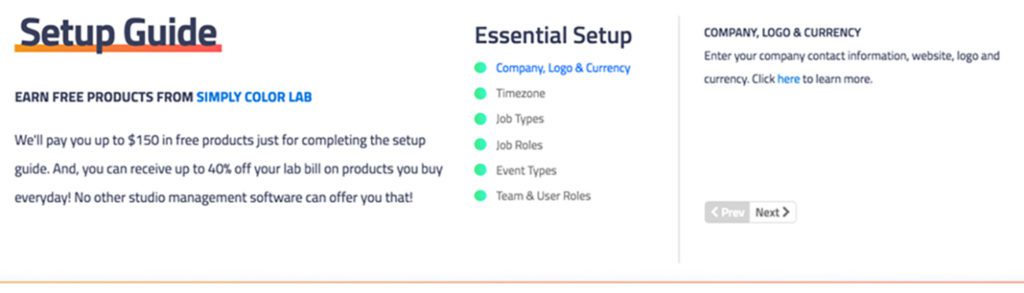
This is the new setup guide. You will fill in certain basic items and we will migrate over the big, bulky stuff. We will help you the entire way.


