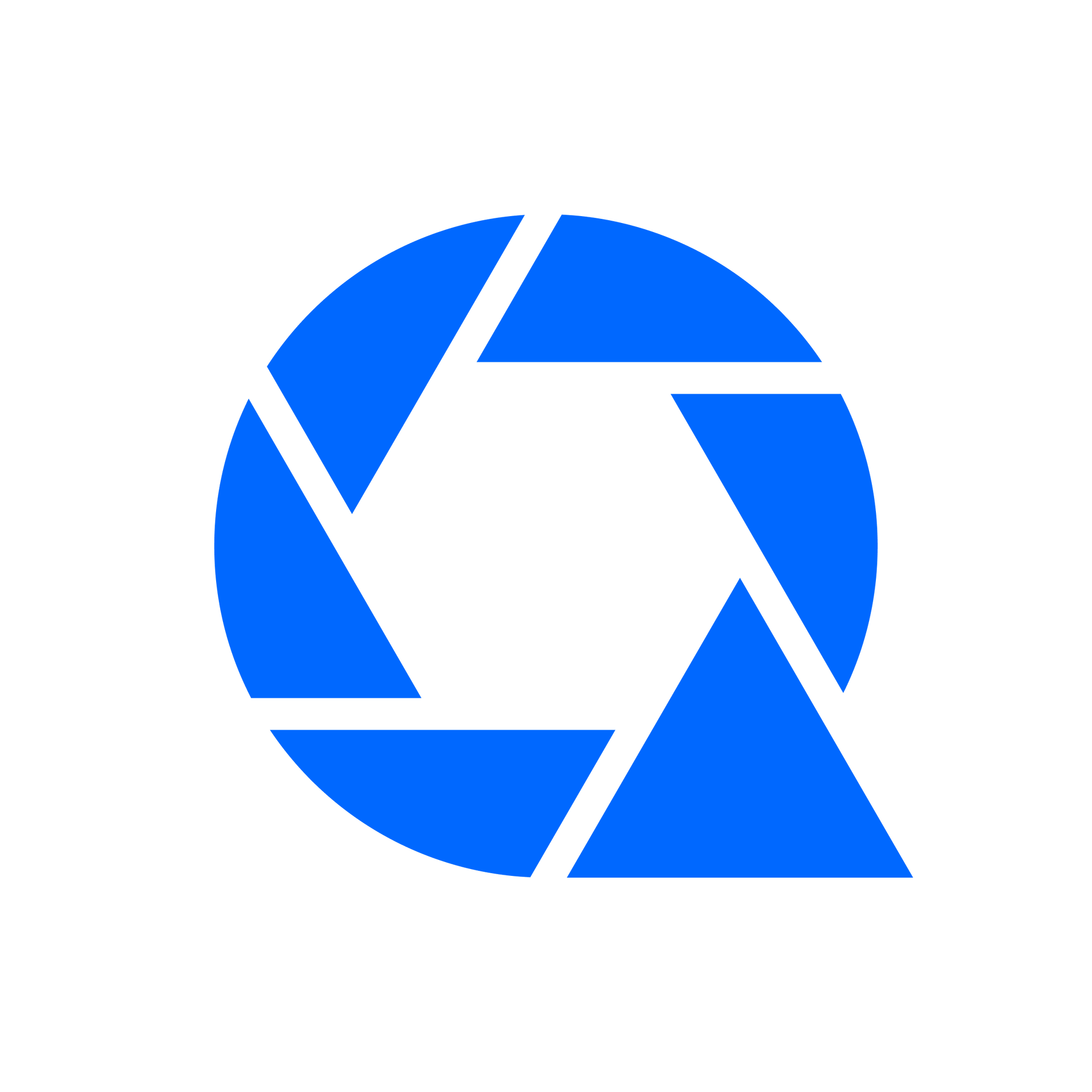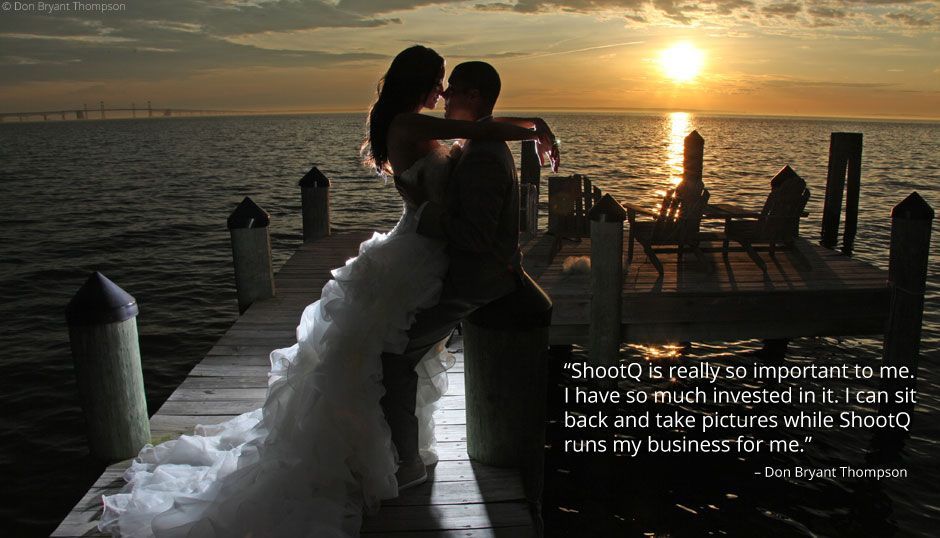
TRANSFORMING BUSINESS WITH A STREAMLINED SOLUTION
Before Don Bryant Thompson signed up for ShootQ, he had 500 pounds worth of paper files. His processes were “archaic” and required a lot of unnecessary work. “ShootQ completely changed the way I run my business,” he said. “The tools are fantastic! They got me organized.”
Don was able to take advantage of some downtime to get up to speed on ShootQ. “There is a little learning curve,” he said, “but I learned on my own. I setup a couple appointments and built my contracts and pricing. It took me about a month to get it working really well for me. If I had questions, I called ShootQ and always got answers.”
BUILDING A CLIENT PROFILE FROM FIRST CONTACT
“Most clients reach out on my contact page in ShootQ,” said Don. “It automatically generates a lead and I call to follow up. I start building a client’s profile during our first conversation.” In addition to starting information gathering right away, ShootQ also allows Don to send a proposal and contract quickly and easily. “Everything is done in ShootQ,” he said. “The emails go right to my client or prospect’s profile and 20 percent of the time, a lead turns into a booking.”
“I setup ready-made email templates, so I can send an email with my price list and other information,” said Don. “It’s just a couple clicks to send clients the information they need. Plus, there’s a great section called Notes under correspondence, where I can keep track of other pertinent details.”
LEAVING THE BUSINESS PROCESSES TO SHOOTQ
ShootQ keeps track of payments, sales taxes and other important details, so Don can focus on shooting more and working less. “I don’t have to worry about all that paperwork anymore,” he said. “I run reports every quarter and use them to pay Uncle Sam.”
“ShootQ is really so important to me,” said Don. “I have so much invested in it. I can sit back and take pictures while ShootQ runs my business for me.” Working efficiently from anywhere ShootQ’s software-as-a-service (SaaS) delivery model offers a lot of flexibility, especially for photographers on the go. “I love it!” said Don.
“ShootQ has eliminated the need to have an office,” said Don. “I can run my business from the dining room table with a laptop. I don’t have to worry about backing up – ShootQ has it covered. All my data – the entire client existence – is online. I’ve never had an issue being without Internet or not being able to get into the system. Any updates or downtime for maintenance are broadcast in advance. It’s almost always available online.”
SPREADING THE WORD ABOUT SHOOTQ
Happy ShootQ users like to share their experience with colleagues and friends. “Every opportunity I get, I tell people about it,” said Don. “Before ShootQ, my business ran me. Now I can run my business. That’s really how it is!”
Don Bryant Thompson
Specialty: Wedding
Location: Annapolis, MD
Challenge(s): Archaic processes and a lot of unnecessary work
Solution: ShootQ
Result: Automated processes and more time to shoot
Former Solution: QuickBooks and a ton of paper