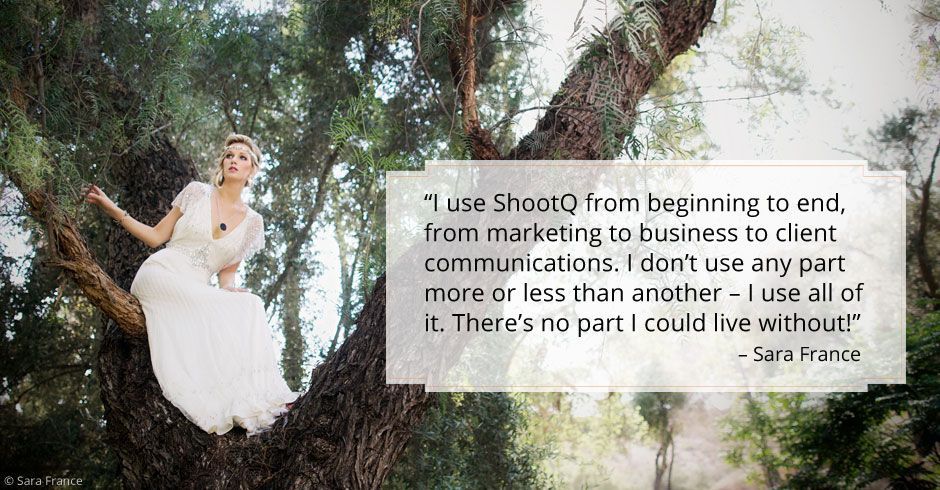
WORKFLOWS MADE SHOOTQ THE #1 CHOICE FOR SARA FRANCE
IN ORDER TO FOCUS ON GROWING YOUR BUSINESS, IT’S IMPORTANT TO HAVE A SOLID MANAGEMENT SOLUTION IN PLACE
Before implementing ShootQ, Sara France was using a “crazy, ridiculous” spreadsheet to track her things to do, and the order in which to do them. “It was insane to manage,” she said. Enter ShootQ, and it was a whole new world. “ShootQ was so far ahead of any other solution out there,” said Sara. “Having our workflows setup to automate things was a huge piece for us. Now we automate as much as possible – invoices, emails, lead generation, etc. – I didn’t want to do that work and needed to focus on growing my business. It’s much more efficient and takes less time. I don’t know how anyone has a studio without this program.”
TAKING THE TIME UPFRONT SAVES COUNTLESS HOURS OVER THE LONG HAUL
Sara is a big believer of investing in yourself and your business upfront. This includes dedicating the appropriate amount of time to get systems and processes in place. “Setting up automation and getting workflows in place and working properly does take time, but you need to invest in your business to figure it out anyway,” she advises. “The hardest part is figuring out what your workflow is, since every studio is different. I’ve seen my interns struggle with setting up their businesses, and ShootQ has really helped.”
For Sara, the investment was more than worth it. “It was exciting and really promising,” she recalls when initially setting up ShootQ. “It felt really good to get stuff worked out, because I was not doing a good job before; I was winging it and had to figure it out. The amount of time saved in the first month has made up for the time it took to setup – I’ve gained five years of efficiency with ShootQ.”
CLOUD-BASED SERVICES ALLOW YOU TO CONDUCT BUSINESS ANYTIME, ANYWHERE
When it comes to cloud-based services, Sara is a trailblazer. “I’ve always embraced the cloud,” she said. “I look for cloud-based solutions, because they make more sense.” Running her business in the cloud allows Sara to be mobile and work from virtually anywhere. “I work from three different computers, including an iPad, travel a lot, use multiple systems and have interns who need to access information about my shoots and clients. I definitely prefer cloud-based solutions over standard software solutions.”
ENABLING COLLABORATION MAKES FOR BETTER BUSINESS
ShootQ makes it easier to collaborate within your studio and across your brands. “I setup a separate brand for my new Primary Studio Photographer, Jessica Van,” said Sara. “It was so easy to setup!” Although the brand identities and workflows are distinct, Sara and her team can still share overall tasks. They can also share email templates across their brands. Plus, each brand keeps leads separate, so they don’t duplicate efforts. But most important, everything is kept in one place, so it’s easy to pick up where someone left off, when necessary.
“I have switched studio managers three times in the past few years, and the transition was so much easier with ShootQ,” said Sara. “It saved me so many hours of not having to train someone new to do the job!”
WHY EVERY STUDIO NEEDS SHOOTQ
Serving as your virtual business manager, ShootQ gives you everything you need to seamlessly manage your studio. “When I hear friends talk about struggling to manage their businesses, I tell them to get ShootQ,” said Sara. “I suggest that they use the workflow templates to get going and customize from there. That way they don’t feel like they have to create everything from scratch, which can be daunting.”
In fact, the workflows Sara created for her successful photography business are available in ShootQ’s marketplace. New members can purchase her workflows (and other templates) and use them as is or customize them to meet their studio’s unique needs. ShootQ also provides a basic workflow sample to help get new users started.
Sara estimates she saves at least three hours of work a day with ShootQ. “On a day-to-day basis, I know what’s going on with invoice reminders (they happen automatically!), the workflow, payment tracking, what money is coming in, what to expect overall – I can’t even quantify how much it saves me. I don’t know how anyone does it any other way!”
“I use ShootQ from beginning to end, from marketing to business to client communications,” said Sara. “I don’t use any part more or less than another – I use all of it. There’s no part I could live without!”
Sara France
Specialty: Wedding
Location: San Diego, CA
Challenge: Spending too much time running business, and not enough time to grow it
Solution: ShootQ
Result: Customized workflows, automated processes and improved collaboration
Former Solution: Crazy, difficult-to-manage spreadsheet





