
Money, is it really the root of all evil? While it may not be evil, it's undeniably a crucial part of our everyday lives. For photographers, discussing and collecting payments from clients can be particularly challenging. If you, like many others, would prefer never having to talk about money with your clients, this guide is for you. This week, we'll cover the basics of invoicing for photographers, or simply put, Invoicing 101.
So, you’re ready to start creating invoices, but where do you begin? Let’s break it down into some quick and simple steps to make creating, sending, and collecting payments on invoices easy and painless.
Use an Online Invoicing Service
Using an online invoicing service such as ShootQ will elevate your business. You can create and send invoices efficiently while keeping track of your finances. Online invoicing saves you time and money by enabling you to send invoices and accept payments online. It also adds a professional touch to your invoices, making you appear more reliable to your clients.
Include All Important Information on Your Invoice
Missed payments often result from a lack of clear information. Ever expect a payment only to find out the client hasn’t paid because they didn’t realize it was due or they were missing some information? Make sure due dates are clearly visible and that your invoices are set up to accept online payments if you offer that option. If there is a payment schedule, list it clearly for the client. Many of these details should also be in your session contracts.
Be Consistent
Consistency is a hallmark of professional photographers. Ensure all your invoice templates are consistent with your brand. Every invoice should include your logo, your client's information, and your studio information. With ShootQ, you can do this seamlessly, as it takes the guesswork out of your invoice templates, generating professional and aesthetically pleasing invoices for your clients. ShootQ also creates invoice numbers for you, making it easy to find and sort your invoices.
By using an online invoice service, you can send out invoices in a timely and consistent manner, which is crucial for receiving timely payments. Sending invoices quickly portrays professionalism and ensures payments are made on time. With busy seasons, it's important to stay on top of your invoicing, and ShootQ helps streamline this process by integrating invoice sending into your workflows.
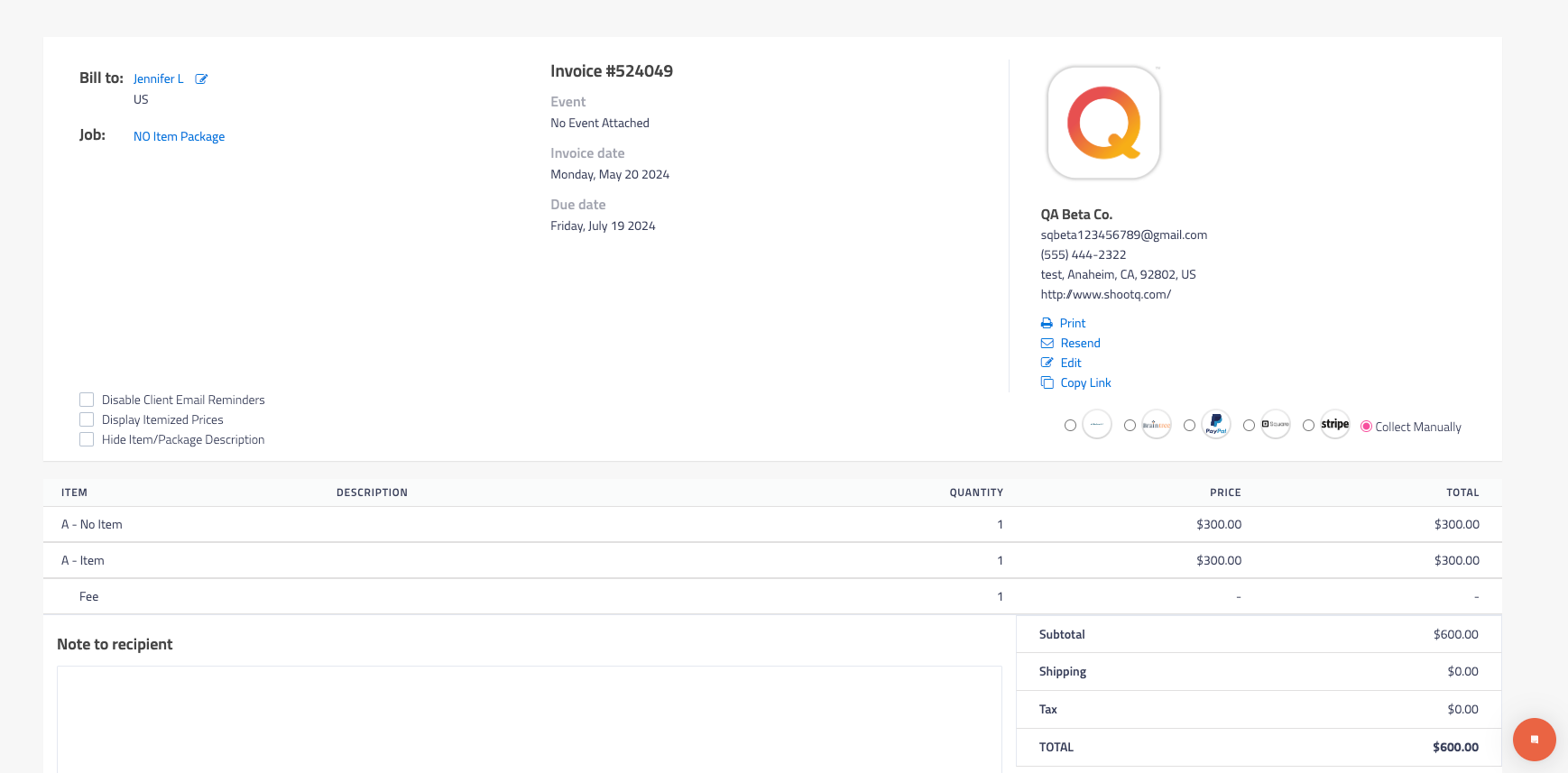
Accept Electronic Payments
While checks and cash are still viable payment methods, electronic payments are the future. They make it easy for clients to pay their invoices on time. ShootQ integrates with multiple payment processors, making it convenient for clients to pay their invoices. Our preferred payment processor is Square, which allows you to get paid fast, with funds appearing in your account as soon as the next business day.
Prices and Tax
Prices and tax might seem obvious, but they are often overlooked. Do you know the tax laws in your state? Use your invoice templates to ensure taxes are charged on all applicable services. Have a set of defined charges? Create invoice products for each line item so clients know exactly what they’re being charged for. No one likes surprises, especially when it comes to money.
Notes
Do you have any additional information your client might need that isn’t already included on the invoice? Adding a notes field is a great way to provide additional information or personalize the invoice. The notes section is also a great place to include information on late fees or any additional charges that may apply.
By following these steps and using ShootQ, you can make the invoicing process smoother and more efficient, allowing you to focus more on your photography and less on financial logistics.




