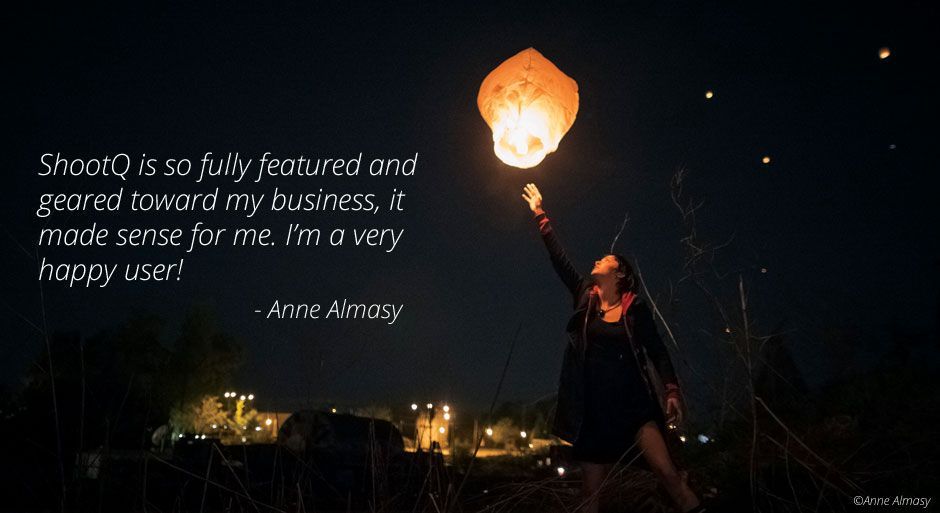
HINDSIGHT IS 20-20, AND EARLY INVESTMENTS IN YOUR BUSINESS DO MAKE A DIFFERENCE
When Anne Almasy first learned about ShootQ, she had a small business and didn’t think she could budget for a software solution. “Looking back, I do wish I had bought in to ShootQ at that point,” she said.
As Anne’s business grew and got busier, everyday tasks became burdensome and time consuming. “I was emailing customer contracts, and they had to print, sign and fax them back,” recalled Anne. “It was a pain!”
That’s when Anne decided it was time to give ShootQ another look. “ShootQ has been a real live saver!” she said.
KEEPING TRACK OF YOUR BUSINESS IN ONE PLACE, WITH ACCESS FROM ANYWHERE, STREAMLINES OPERATIONS
Anne relies heavily on ShootQ’s lead management tool. “It is great to have one place to see all of my clients booked, leads coming in and who sent referrals,” she said. “Some couples book a year or more in advance, so I can look back at conversations from months ago to see what we discussed without having to dig through email. It is really, really helpful.”
ShootQ also makes the contract process much more seamless. Preparing and sending a contract only takes a few minutes, and clients can sign them online. Members may also choose to accept online payments, which further simplifies the process. “Signing contracts is so easy – absolutely a benefit,” said Anne. “It’s so much simpler for people. I booked a wedding in 30 minutes. It’s totally doable.”
FINDING THE BEST SOLUTION TO MANAGE A THRIVING PHOTOGRAPHY BUSINESS
When Anne began her search for a software solution to manage her photography business, she was looking for something with high management functionality. “I wanted to be able to shorten the booking process and make it easier and more intuitive for my clients,” she said. “ShootQ allows me to create my own forms, and I manage the whole event timeline through ShootQ. My clients can go in and look at it and fill it out anytime.”
Customization is a key benefit of ShootQ. Members can create their own workflows, forms, questionnaires, proposals, contracts and invoices to meet their studios’ unique needs. Anne created her own “share story” form, so she can remember key details of her clients’ special days. “I love it, because it keeps everything in one place,” she said. “I can submit my editorial at the same time I publish events, because it’s already there.”
QUANTIFYING THE SAVINGS SHOOTQ PROVIDES
Anne sees both time and money savings with ShootQ. “Paying $40–$50 month for something that is easily saving me a full eight-hour workday – and that’s being conservative – is absolutely worth it,” she said. “Otherwise, I’d have to pay a studio manager every single week, and that would cost a lot more. Even if I paid someone $10 an hour to come in once a week, it would still cost more. Everything would be delayed and take too long. I could lose clients if I don’t book them right away.” Fortunately ShootQ allows her to do just that and more.
ShootQ is also a very valuable tool for organization. “I used to have so much paperwork – files and files and files,” said Anne. “Now it’s all digital. I don’t have anything printed except for a timeline to check off during an event. I save a ton of storage space!”
SHARING THE LOVE OF SHOOTQ
ShootQ members tend to be big advocates of the cloud-based service. “I highly recommend it to everyone,” said Anne. “When anyone starts talking about managing paperwork, clients or leads, I say, ‘Oh, I use ShootQ, so I don’t have to worry about it.’”
“Newer photographers sometimes balk at price,” said Anne, “but I tell them it is worth it if they shoot one wedding a month. It will make up for any time spent doing contracts, managing leads, etc.”
Anne considered some other solutions, but in the end she decided, “ShootQ is so fully featured and geared toward my business, it made the most sense for me. I’m a very happy user!”
Anne Almasy
Specialty: Wedding and Portraits
Location: Atlanta, GA
Challenge: Finding a solution to streamline a growing photography business
Solution: ShootQ
Result: Faster booking process, better contact management and more streamlined business operations
Former Solution: Time-consuming, manual paper processes – tons of paper!


Copyright © 2024 ShootQ. All rights reserved.



